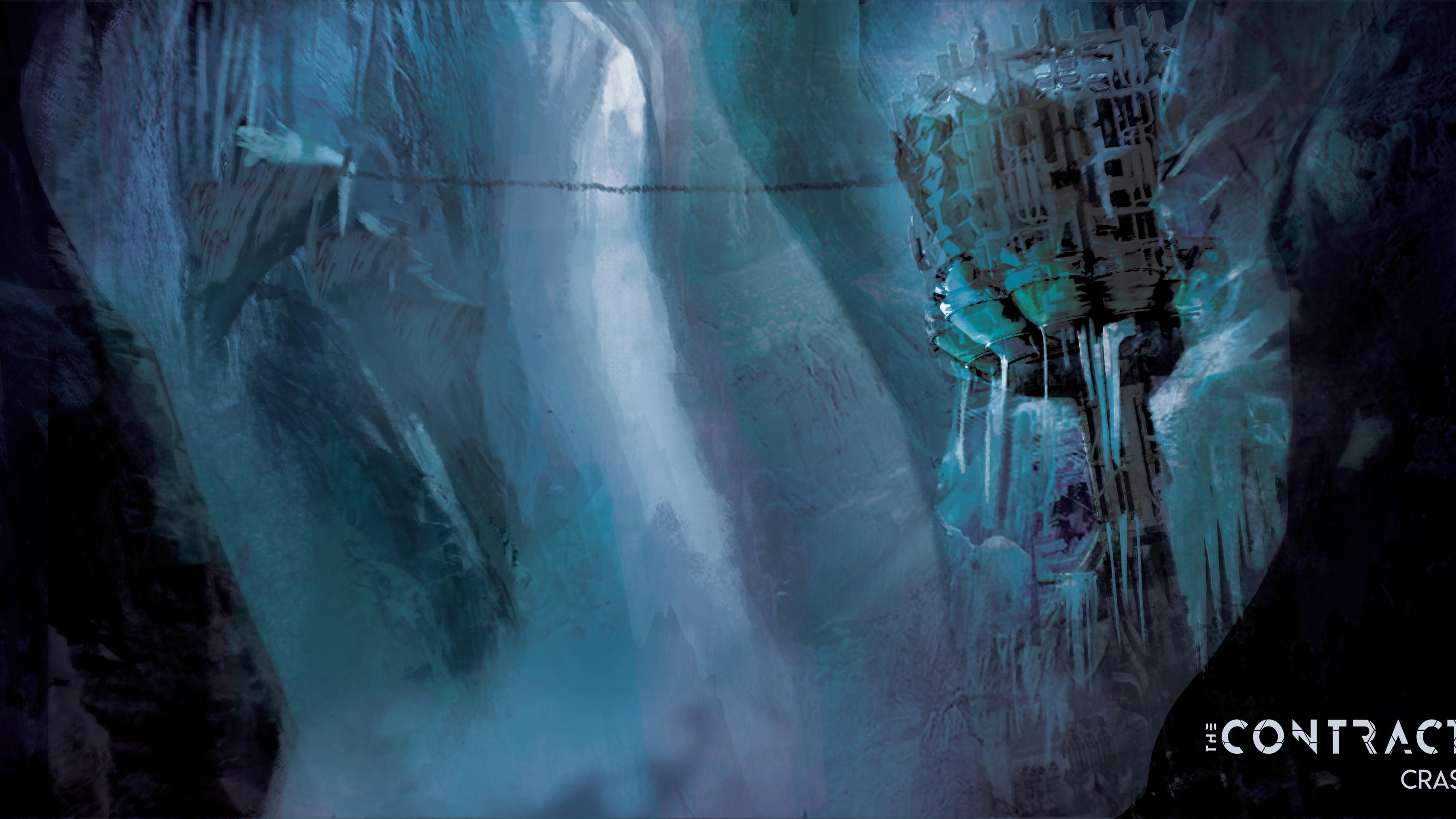Blue Sky Studio Mentor ship Program
During the summer of 2020 amid the Covid crisis I received an offered to participate in the blue sky studio mentorship program as an environment/modeling mentee. during this program I studied under Jane Wang, Luci Cooke, and Jedi Lion, three Blue Sky environment artists. The goal of the Mentorship was to complete a project of my choice over the course of ten weeks with the help of my amazing mentors!
choosing a project
This is the original concept art by Nikita Bulatov from his 2d digital painted project called Luscus. When I saw this art piece I saw all the elements I wanted to work on as a digital artist. over the course of this project I want to practice organic modeling such as foliage, trees, stone, etc. I also wanted to study style and form. my goal is to also study how light affects how models and forms are perceived.
form, Shape, and Set Dressing
As I started the blocking process with the guidance of my mentors I was encouraged to take the reference image into procreate and do draw overs to see what shapes I could find.
First thing I wanted to look at for this image was the overall perspective of this image where the vanishing point is dictates where the camera and if there is anything that I have learned in my few years studying Digital 3D and modeling is that you always set dress to camera. Procreate has a really awesome perspective drawing Assist tool that lets you choose a vanishing point and then it locks your brush to only draw along those lines. here I was able to lock in on the vanishing point which is at the base of the house and its in the center of the frame vertically.
One of the first observations that I made was the way that the trees were placed. all the trees even the ones in the foreground are not purely vertical all threes are angled so that the tops of the trees lean in towards the center of the composition which leads the viewers eye towards the center of the comp and towards the focal point which is the little house.
From here I started to explore the shape language that this piece follows so I drew over the reference again trying to find shapes within the composition. This exercise helps me focus on the overall shapes and reoccurring patterns that can be found in the composition. I found that this artists main go to organic shape is half a circle with a straight line closing the shape. This provides a nice contrast of a soft curve and a harsh straight. it can be found in the shape of the island, leaf bags and in the stone arches. This shape is the shape theme of the entire piece.
Based off of the information I collected I saw that there was a triangular shape in the center of the composition that is the focal point.
After taking some time to block in some of the general shapes of the models my mentors reviewed my blocking and did some draw overs pointing out things that need adjusting in order to better match the concept art.
blocking
During the part of the stage I used simple geometry in order to set dress and layout the shot as closely to the reference image. With the help of my wonderful mentors I was able to adjust the camera focal length in order to better match the perspective distortion of the reference image. while I was blocking I was also began loosely lighting the scene in order to understand how the light interacted with the models and how it changed how the forms of the models were being interpreted to the viewer.
This is a time lapse video of my blocking process . I find that watching a time lapse on how I create art whether its 2d or 3d helps me as an artist see where I made mistakes. watching how the past me problem solved helps me see what things tripped me up and what I need to study in order to optimize make my creation process.
Foliage
One of the major draws to this project for me was the style of the foliage. I didn't just want to created standard foliage and trees in my project I wanted to work on my skills in procedural modeling. I wanted to break down how the artist made the shapes and forms within the image and try to replicate those same forms and patterns using procedural modeling and code. I wanted to push myself to make trees that may not have been possible inside an already existing program.
looking at the reference image I knew that I would have to have three different levels of detail(LOD) for the trees. the leaves in the foreground would have to be actual geometry because they are close to the camera and anything less then geometry based leaves would be apparent, while the trees in the midground could be at a lower LOD and the trees in the background could be foliage cards in order to budget my geometric resources. the further away from camera the foliage is the more I can get away with a foliage at a lower LOD.
Lower LOD
For the lower level of Detail leaves I created a tool inside of Houdini. the tool takes a modeled leaf bag and alters the shape, leaving the primary shape intact. in order to create more visual interest and generates leaf cards. I created a UI for this tool that helps the user to easily import all the necessary models, sliders to change desired attributes, and a way to export the geometry.
From observing the concept art, I saw that there were three different types of grass one type had thicker stylized blades, the second had fairer blades, and the last were single blades of grass. The first two types of grass followed the same patter there were four blades of grass to a bundle and to of the blades of grass were a random sized and the other two blades were random sizes, but the pair were always the same size. So when I had to write the code and the node network I had to keep these stylistic choices in mind. I wanted the single blade type grass to have a painted tool element so the artist would have more freedom and would be able to paint this type of grass on the parts of the ground that seemed to be sparse.
Final Render(WIP)